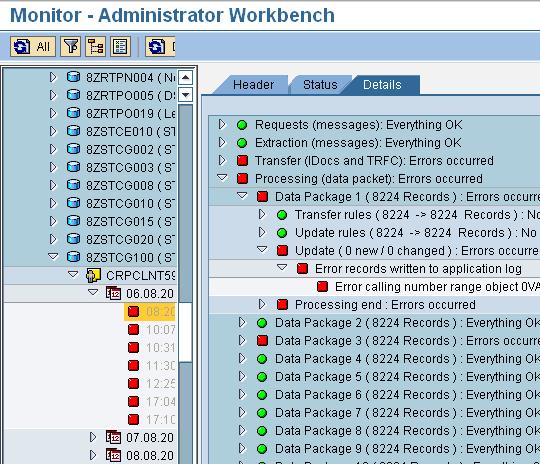SAP R/3 is SAP's integrated software solution for client/server and distributed open systems.
The letter R stands for real-time, and 2 and 3 represent two-tiered and three-tiered architectures, respectively. SAP R/2 is for mainframes only, whereas SAP R/3 is three-tiered implementation using client/server technology for a wide range of platforms-hardware and software. When implementing a Web front-end to an SAP R/3 implementation, the three-tiered architecture becomes multi-tiered depending on how the Web server is configured against the database server or how the Web server itself distributes the transaction and presentation logic.
SAP R/3's multi-tiered architecture enables its customers to deploy R/3 with or without an application server. Common three-tiered architecture consists of the following three layers:
Data Management
Application Logic
Presentation
The Data Management layer manages data storage, the Application layer performs business logic, and the Presentation layer presents information to the end user.
Most often, the Data Management and Application Logic layers are implemented on one machine, whereas workstations are used for presentation functions. This two-tiered application model is suited best for small business applications where transaction volumes are low and business logic is simple.
When the number of users or the volume of transactions increases, separate the application logic from database management functions by configuring one or more application servers against a database server. This three-tiered application model for SAP R/3 keeps operations functioning without performance degradation. Often, additional application servers are configured to process batch jobs or other long and intense resource-consuming tasks.